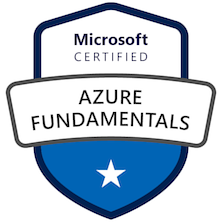
Microsoft Azure Fundamentals Exam
Last week I sat and passed Microsoft Azure AZ-900 Fundamentals Exam. It had been a while since I had done any exams, so was good to test my knowledge and obtain the badge too. I have had some basic knowledge of Azure over my last three roles, but only really started dive deeper into Azure administration in my current role. I thought it would be good to blog about my study preparation and also the exam experience and my tips for success.
Microsoft exam information:
To begin with the first place to start is the Microsoft Azure online content and their az-900 exam web page. The page last updated November 9, 2020, but is due to for another update on May 25 2021.
From this page you can schedule the exam Pearson VUE (who provide and proctor the exams either in person at a Pearson VUE venue or remotely at your location). The exam costs is £69 GBP ($99 USD), but I recommend using the Microsoft Virtual Training Days and you can get a voucher to sit the exam for free!
Skills measured:
From the az-900 exam web page, Microsoft list the skills measured on the exam. The content of the exam will be updated on may 25, 2021. The list of skills from their website is below
- Manage Azure identities and governance (15-20%)
- Implement and manage storage (15-20%)
- Deploy and manage Azure compute resources (20-25%)
- Configure and manage virtual networking (25-30%)
- Monitor and back up Azure resources (10-15%)
Download the exams skills outline from the bottom of the az-900 exam web page
What I used to study for the exam:
- the official Microsoft Learn web pages are a great resource for this exam and more. They have provided a wide variety of learning paths that go the through the majority of Azure concepts and features. I found the knowledge checks at the end of sections were quite helpful.
- PluralSight is a well known online subscription based IT training website. They have a lot of good material on Azure Fundamentals AZ-900. (Top Tip: I you are not lucky to have a subscription, then sign up for a free trial gives you 10 days use)
- the best resource I found was some free content from Microsoft trainer, Tim Warner (PluralSight/ CloudSkills.io author) who has created a series of 69 videos just for AZ-900 exam on his YouTube channel. He also goes back and updates them when the exam skills are updated by Microsoft. The videos are about 15 minutes in length, so they can be easily watched and digested.
The exam day experience:
Prior to sitting the exam I had completed the exam preparation test from the exam test facilitator (Pearson VUE). This tested the webcam, microphone and also ensures nothing from firewall perspective is blocking the ports they use to proctor the exam via the webcam.
On the exam day, I checked in 30 minutes prior to the exam and this where the fun started! I had to complete some identity checks first and send them photos from my camera (photo ID). The next step in the process, I had to wait in a queue and then the proctor comes on tests your webcam and microphone are working. I thought I was already then to start the exam, but I was wrong. The exam proctor asked for me to do the following 1) disconnect any additional monitors and show them via the webcam 2) put my mobile phone away from arms length 3) remove any books or paperwork from my desk and again move away from arms length then finally 4) to use my webcam to show the desk and all corners of the room.